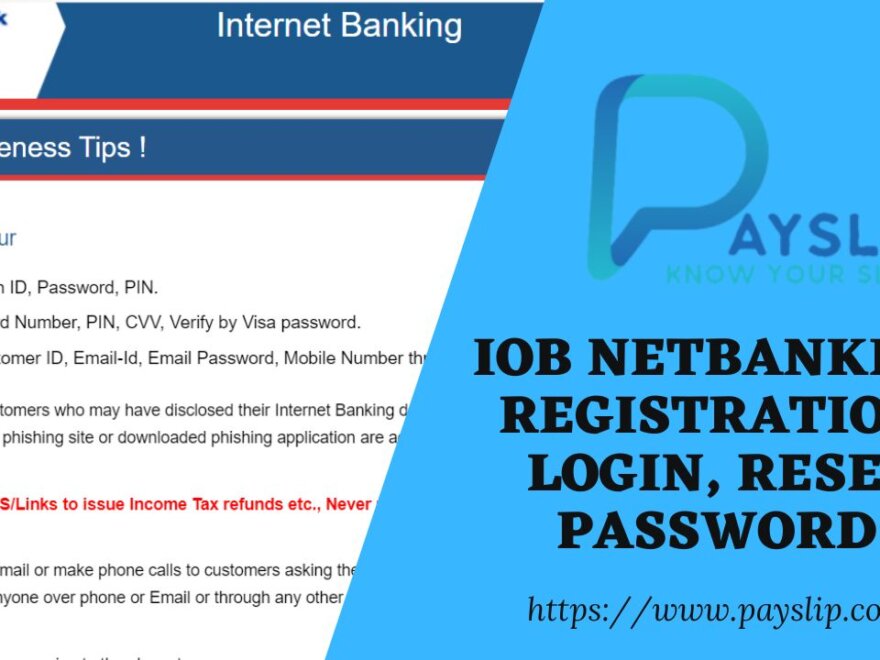IOB is basically an online banking service that is provided by banks to its customers to access and do transactions on their accounts 24 by 7 all 365 days.
Also, it gives many benefits to the customers such as it is easy and simple to use, viewing your current balance and transaction history online, and managing your everyday banking.
The official site of IOB is Iobnet.co.in
Indian Overseas Bank Net Banking Registration and Login
To use the IOB services the user must register himself and provide the necessary details to the bank and after the verification, the bank gives access to the user to use their services.
- Open IOB official website through the iobnet.co.in
- If you register as an individual, click the option “register individual.” And for corporate and proprietary firms, click the “corporate registration.”
- https://www.iobnet.co.in/ibanking/indregist.do?mode=I
- Then fill in all details on the registration form. Submit the application with the same details at the bank branch where you opened your account.
- Make sure to have a mobile number and email id to complete the process. The number should be the same with which you registered during the IOB account opening.
- The bank officials will activate your account once the application is dropped off at the branch for verification.
- The applicant/candidate will receive a password for his net banking account.
IOB Net Banking Login

Steps to login into the IOB net banking account
- Visit the IOB website page
- https://www.iobnet.co.in/ibanking/login.do
- Enter your username and password/PIN which you received in registration.
- After this, the page will show several options. Select your preferred tab.
- Accounts
- Remittances
- Edit profile
- BBPS
- Tax payments
- IOB cards
- Utility payments
- IPO
And for corporate users, the bank doesn’t provide IOB cards mode or the IPO mode options. The IOB net banking facility has been login in two ways:
- Password
- PIN
The user uses the password to login into his net banking account.
The pin is also used for transactions or fund transfers.
The bank can block a person’s account if he finds any bad activity for security purposes. And then the user must visit or call the bank customer care to help in unblocking the account.
How to Reset IOB Net Banking password
- Visit the Official Website of IOB
Go to the IOB Online website using the link https://www.iobnet.co.in/ibanking/html/index1.html
- Select The Account Type of a User in IOB
Now choose Individual or Corporate login as per the user account in IOB
- Click on Forgot Password option
Tap on Forgot Password
- Enter The Login ID and Account Number of the user
Provide Login ID and then enter the user 15 digit account number
- Enter your email id and fill Captcha code
Give your email id and enter the text shown in the captcha code
- Click on the Continue option and then enter OTP Number
Click Continue and fill the OTP received on your registered mobile number
- Enter New Password and Confirm Password
Enter your new password and confirm the new password and then tap on submit button
How to transfer funds using IOB net banking account
The following steps for transferring funds using IOB are
- Open your IOB Net banking account by login in using your password and user id.
- For fund transfer, the account should be added to the beneficiary list. If the account is not on the list, then enter the beneficiary details:
Enter the name
Account number
Bank IFSC code
- After this, you can send the fund to his account. This can take time as it is first verified by the bank.
- In the menu section, click the option “remittances”> funds transfer> other bank-NEFT and then select “proceed.” Enter the banking details of the account, in which the fund will be received.
- Enter the amount that you want to transfer and then click to “proceed”
- Now enter the PIN and then click transfer fund
- The system sends OTP to the registered mobile number, just fill it
- The transfer process will start, and the user will also receive a confirmation message to this. The details of the transaction will also display on the screen for confirmation.
IOB Credit Card Bill Payment Using IOB Net Banking
The IOB user can pay his credit card bills using the IOB net banking.
- Go to the IOB net banking account page.
- Go to the fund transfer section and select the “NEFT” option on the menu.
- Then fill in the following details:
- Name of the recipient bank.
- IFSC code
- Name recipient branch
- Account number of the receiving user.
- The amount that the user wants to transfer.
- The transaction code.
- Next, confirm the details on the next page.
- Enter your registered mobile number to receive an OTP.
- Validate the details by using the OTP to start the transfer process.
- The system will notify you by sending a confirmation message after the transfer is done.
Related Post-
EPF Grievance Portal Registration Online 2024 | EPF Balance, Registration, Password
CFMS Payslip 2024 | Download, Login, Reset Password
Bank of Baroda Net Banking | Registration, Login, Reset Password
CBSE Online Portal Teachers Training Registration E Certificate Download