PSPCL – Punjab State Power Corporation Ltd. (POWERCOM), PSPCL HR Registration 2025.
New Employees can now registration 2025, forgot their password, and PSPCL HR login at pshr.pspcl.in
The Punjab State Power Corporation Limited is one of the famous power generating and distributing power plant which is situated in Punjab under the state government of Punjab. The best things is all the power station operated at their best ever plant load factor since their installation. The company serves all of residents in the state ensuring 24X7 power distribution to every connected user. The company gives employment to many of people in the state and new employee hiring every years. Company first priority to gives employees good facility and they ensure that the employees get their salary on time. The company create HRMS portal for their employees in which they are access to the payroll system and see their monthly salary without any inconvenience and also the employee can download their monthly salary slip to use the following simple process for PSPCL HR Registration.
Organizational setup of Punjab State Power Corporation Ltd. (PSPCL)
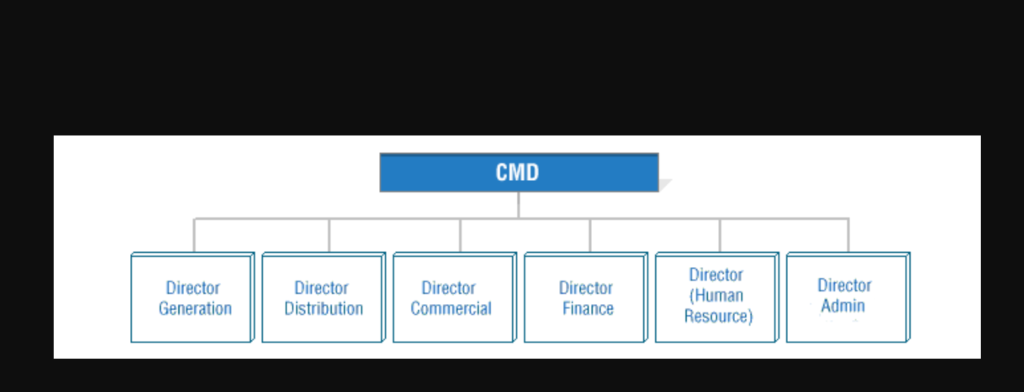
For login, you can go company official website portal which we mentioned below.

Pshr.pspcl.in
- Open the PSPCL official website https://pspcl.in
- Then go to the “Hamburger” button.
- Next, click the “Employees corner” button.
- Enter the login password.
- Select the login “Tab”.
- Your all details will be opened and select the “pay slip” option.
- Enter the Month and Year of pay slip you required.
- Then download your salary slip and save on your device.
If you are new employee so, you have to register your account before you accessing PSPCL HRMS account.
How you can registration your PSPCL HRMS 2025 Account
- Open the PSPCL official website https://pspcl.in
- Then go to the “Hamburger” button.
- Next, click the “Employees corner” button.
- Select the “Registration” option.
- Enter your “Employee ID” and “Date of Birth”.
- Employee ID is you work ID.
- Next, click the “Go” button.
- Then your account will be activated as you filling the details.
- Now you can create your own Password to complete the process.
When you get your own login password then you can download your monthly pay slip after the login on PSPCL HR and also you can go to the company Department office for your login password.
How you can Reset your password of your PSPCL HRMS 2025 Account
However you forget your password of your PSPCL HRMS 2025 Account, don’t worry you can create your new password with the help of our following instructions which we mentioned below.
- Open the PSPCL official website https://pspcl.in
- Then go to the “Hamburger” button.
- Next, click the “Employees corner” button.
- Select the “Forget password”.
- Enter your “employee ID” and “Date of Birth”.
- Click the “Check Registration Mobile Number” which is show on your page display.
- Then click the “Send request” button.
- The automatically OTP will send on your registration mobile number.
- Use the OTP for verification and create your new password for your PSPCL HRMS 2025 Account.
Company Vision and Mission is:-
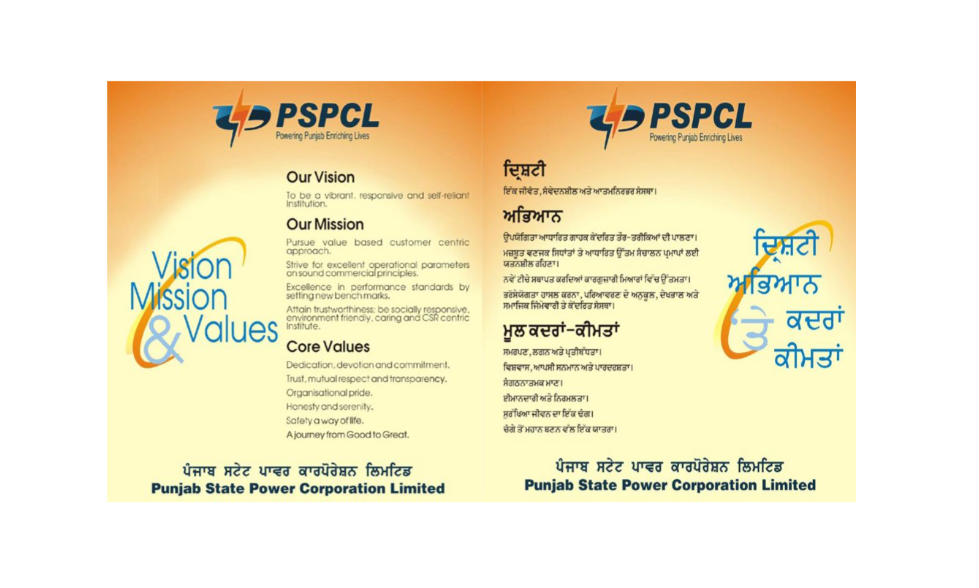
Employee can get many times their monthly pay slip from the PCPCL HRMS page
Yes, you can get many times their monthly pay slip from the PCPCL HRMS page. Employee can download their salary slip multiple times without any problem and also, employee can download their past salary slip from the website.
Pensioner can find their employee ID when they forget their employee ID
- Direct link https://pshr.pspcl.in/frmFindEmp.aspx
- Enter your “File number” and “Date of Birth“.
- Then click the “Find” button.
Read Also:-
Management Information System (MIS) Portal Haryana Saksham, DSC Login
IDBI Corporate Net Banking| IDBI Net Banking Login
How To Check Indian Army Payslip Rank Wise 2025
BSF Payslip 2025| BSF Salary Slip PDF Download Online at bsf.gov.in
PAO GREF Payslip 2025 PDF | Download PAO BRO Monthly Payslip On Single Click
