The Railway Protection Force (RPF) provides its employees with access to their RPF payslip download for each pay period. A payslip is a crucial document that contains detailed information about an employee’s salary, allowances, deductions, and other relevant financial details. It offers transparency and helps the employees understand how their salary is calculated and what amounts are deducted for taxes, insurance, or other deductions.
To download their RPF payslip, employees typically need to log in to a designated portal or platform provided by the railway authorities. This portal is secure and accessible only to authorized personnel. Once logged in, employees can select the relevant pay period and generate or download their payslip in a PDF format.
- Login to the RPF Portal: Visit the official RPF website or the designated employee portal provided by the railway authorities.
https://rpfes.railnet.gov.in/login
- Enter Credentials: Log in using your unique credentials, such as your employee ID and password. If you are logging in for the first time, you may need to register and create an account.
- Navigate to Payslip Section: Once logged in, look for the “Payslip” or “Salary” section on the portal’s dashboard or navigation menu.
- Select the Pay Period: Choose the relevant pay period for which you want to download the payslip. Usually, you can select the month and year to view the payslip for that particular period.
- Generate/Download Payslip: After selecting the pay period, click on the “Generate Payslip” or “Download” button. The system will process the information and generate the payslip in a PDF format.
- View and Save: The payslip will be displayed on the screen. You can review the details to ensure its accuracy. If everything is correct, save the payslip to your computer or mobile device for future reference.
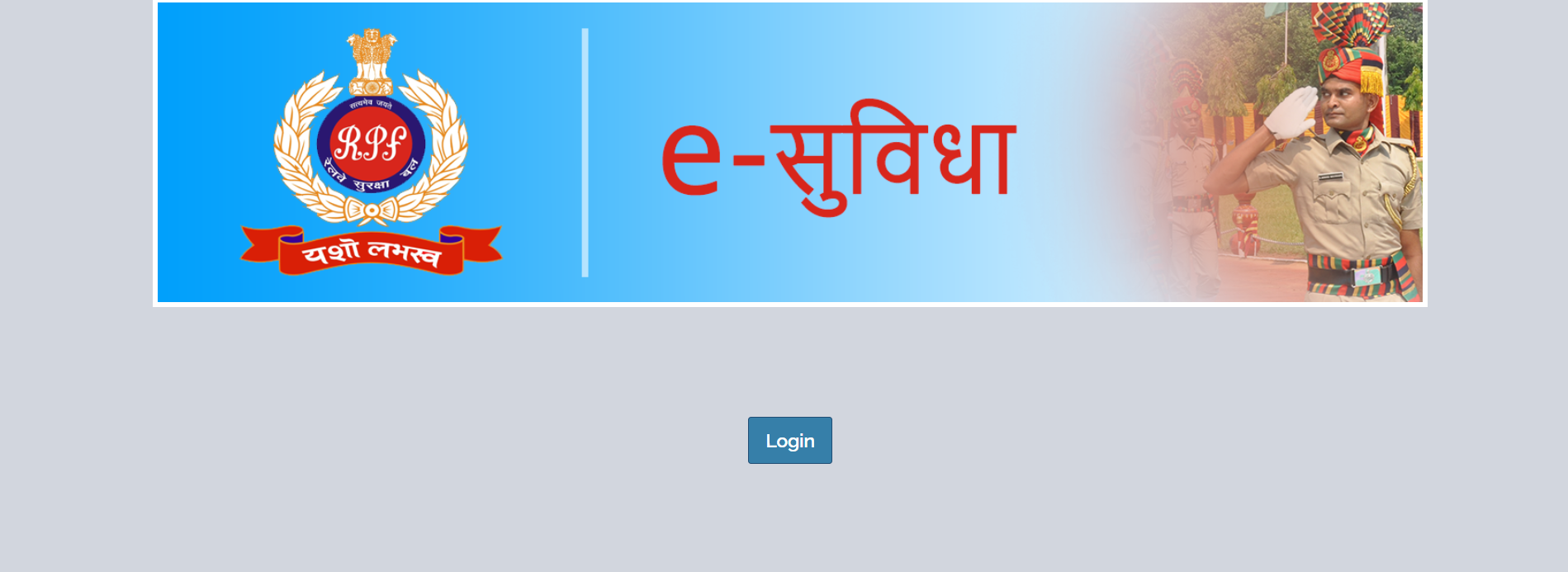
Remember, the process may vary depending on the specific portal or software used by the RPF. If you encounter any difficulties, it’s best to reach out to your HR or the concerned department for guidance on how to access and download your payslip.
The payslip includes essential information such as the employee’s name, employee code, department, designation, and the specific pay period covered by the payslip. It also provides a breakdown of the various components of the salary, such as basic pay, allowances (like house rent allowance, travel allowance, etc.), and deductions (like income tax, provident fund, etc.). Additionally, it may include other details like leave balances, loan deductions, and other relevant information.
Having access to their payslip allows RPF employees to keep track of their earnings, understand their financial situation, and plan their finances accordingly. It also serves as proof of income for various purposes, such as loan applications, visa processes, or official documentation.
Overall, the availability of online payslips makes it convenient for RPF personnel to access and manage their financial information efficiently and securely.
Read Also:-
Management Information System (MIS) Portal Haryana Saksham, DSC Login
IDBI Corporate Net Banking| IDBI Net Banking Login
How To Check Indian Army Payslip Rank Wise 2024
BSF Payslip 2024| BSF Salary Slip PDF Download Online at bsf.gov.in
PAO GREF Payslip 2024 PDF | Download PAO BRO Monthly Payslip On Single Click
